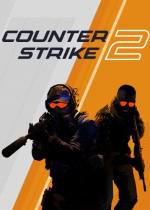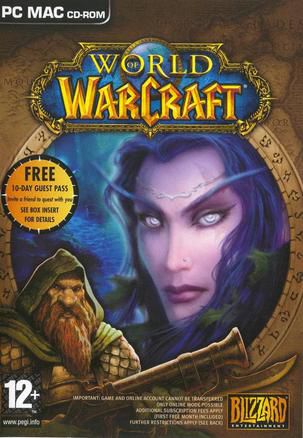What should I do if the R star starter cannot be opened/fails to open?
The importance of the Rockstar Games Launcher as a gateway for many players to experience popular games such as GTA5 and Red Dead Redemption 2 is self-evident. However, when using the R Star Launcher, some players may encounter frustrating situations such as "the R Star Launcher cannot be opened", such as the launcher does not respond, error flash back, login failure, etc., which will undoubtedly seriously affect the game experience.
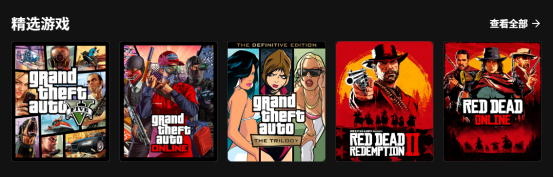
In order to help you solve the problem of "R star launcher can't be opened", this article will introduce some effective solutions in detail from the network environment, software conflicts, system settings and other aspects, and analyze them in combination with actual cases and common problems, hoping to help players solve problems quickly and play R star games.
First, the network environment problem: R star launcher can't connect to the server?
Due to the different regions where players are located, direct connection often encounters problems such as high network latency and unstable connection, which results in the R Star Launcher failing to connect to the server normally, causing it to fail to open and log in.
Solution:
1. Use a game accelerator: Choose a reliable game accelerator, such as the Sixfast accelerator, to accelerate the R-Star platform and corresponding games, which can effectively optimize the network environment, reduce latency, and improve connection stability, thus solving the situation where the starter cannot be opened due to network problems.

2. Check the network connection: Make sure your network connection is normal, you can try to open other websites or software for testing. If there is a problem with the network connection, you can try to restart the router, light cat and other network equipment, or contact the network operator for help.
3. Modify the DNS address: Modifying the DNS address to a faster and more stable public DNS, such as Google DNS (8.8.8.8 and 8.8.4.4) or the DNS address provided by domestic operators, can speed up the domain name resolution and improve the stability of the network connection.
Second, the problem of software conflict: antivirus software mistakenly intercepted?
Some antivirus software or security programs may misjudge the R-Star Launcher as malicious software, thereby preventing its operation, causing the Launcher to fail to open or an error message appears.
Solution:
1. Temporarily shut down antivirus software: Before starting the R Star Launcher, try to temporarily shut down antivirus software or security programs, such as Windows Defender, 360 Safeguard, etc., and then restart the launcher to see if the problem is solved.
2. Add trust program: If it is determined that the antivirus software intercepts by mistake, you can add the R star launcher to the trust program list in the antivirus software settings to avoid being accidentally killed or intercepted.
3. Replace the antivirus software: If the above methods cannot solve the problem, you can consider replacing other antivirus software with better compatibility.
System setting problem: Insufficient permissions?
If your computer system permissions are set too high, it may cause the R Star Launcher to fail to obtain the necessary permissions, thus preventing it from functioning properly.
Solution:
1. Run as an administrator: Right-click the R Star launcher icon and select "Run as an administrator", which can give the launcher higher permissions and try to solve the problem.
2. Turn off UAC control: In the Windows system settings, you can try to lower or turn off the User Account Control (UAC) level before running the RStar Launcher.

Fourth, the R star launcher's own problems: file corruption or outdated version?
Corrupted files or outdated versions of the R-Star launcher itself can also cause the launcher to fail to open or make various errors.
Solution:
1. Verify game integrity: In gaming platforms such as Steam or Epic Games, an option to verify game integrity can be found, which scans game files and repairs corrupted files in an attempt to resolve issues.
2. Uninstall and reinstall the R Star Launcher: Completely uninstall the R Star Launcher and go to the R Star official website to download the latest version of the launcher for installation, which can solve the problems caused by damaged files or outdated versions.
3. Clear the launcher cache: Find the installation directory of the R star launcher and delete all the contents in the "Cache" folder under the "Launcher" folder. You can clear the launcher cache and try to solve the problem.
V. Other problems and solutions:
1. Computer configuration problem: Make sure your computer configuration meets the minimum configuration requirements of R Star games. If the configuration is too low, the launcher may not run normally.
2. System update problem: Updating your computer's operating system to the latest version can fix some known system vulnerabilities, improve system stability, and try to solve the problem.
3. Contact the official customer service: If the above methods cannot solve the problem, it is recommended to contact the official customer service of R Star for help, and they will provide more professional technical support.
Summarize:
R-star launcher can not open is a relatively common problem, but it is not impossible to solve. Through the various solutions introduced in this article, I believe that most players can find a solution to the problem and enter the R-star game world smoothly.